COMSOL License Options
There are several license options available for running the COMSOL Multiphysics® software as well as hosting simulation applications via COMSOL Server™. You can choose between various commercial and academic license types and decide whether to license the software for a select term period or perpetually. All license types are available as term or perpetual.
Learn about the different license options below. For complete licensing terms, please see the COMSOL license agreements.
COMSOL License Type Comparison
| License Type | Multiple Computers | Multiple Platforms | Multiple Users | Client/Server | Cluster Computing | Network Access | Worldwide Use |
|---|---|---|---|---|---|---|---|
|
CPU
CPU-Locked License
|
|||||||
|
NSL
Named Single-User License
|
|||||||
|
FNL
Floating Network License
|
|||||||
|
CSL
COMSOL Server™ License
|
|||||||
|
CKL
Class Kit License
|
|||||||
| ASL
Academic Server License
|
Commercial Licenses

CPU-Locked License (CPU)
The COMSOL Multiphysics® software can be installed on one designated computer and multiple users can take turns using the software on that computer, one user at a time. There is no restriction on the number of simultaneous sessions of the software that one user runs on the same computer. The software may not be accessed or used over a network or remotely for CPU-locked licenses.
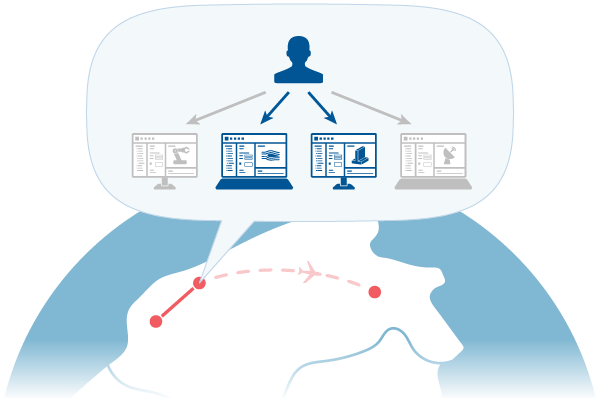
Named Single-User License (NSL)
One named user can install the COMSOL Multiphysics® software on up to four computers and run it on up to two computers at the same time. There is no restriction on the number of simultaneous sessions of the software that the designated user runs on the same computer. While the NSL cannot be used by multiple users, you may change the designated user on file for the license on a temporary or permanent basis up to two times per year, provided that only one licensed user is designated as the named user at any given time.
An NSL may be accessed and used via a single encrypted connection providing secure remote access, such as a virtual private network (VPN) or remote desktop protocol (using network-level authentication and encryption).
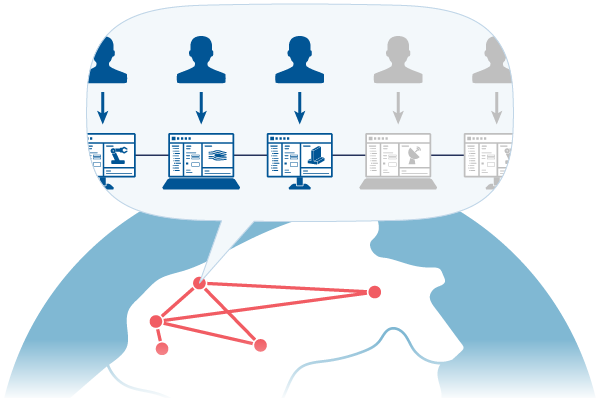
Floating Network License (FNL)
The COMSOL Multiphysics® software can be installed on as many machines on your network as needed within your country or territory and run by multiple users simultaneously. The FNL is a concurrent license type that is based on the maximum number of users who will use it simultaneously. There is no restriction on the number of simultaneous sessions of the software that a concurrent user may run on a local computer. You can run the software on a remote computer over your network. Support for remote computing includes using Windows® Remote Desktop.
An FNL allows access to the COMSOL computational engine using a client. For example, you can run the graphical user interface on an inexpensive local machine, while offloading the heavy computations to a remote high-end machine. Cluster and cloud computing are supported on Windows® and Linux® platforms. When running cluster computing and cluster sweeps, you may run a single model on multiple compute nodes, and there is no restriction on the number of compute nodes. An FNL provides centralized license management, and you can run COMSOL Multiphysics® on local computers while using the network solely for license authentication.
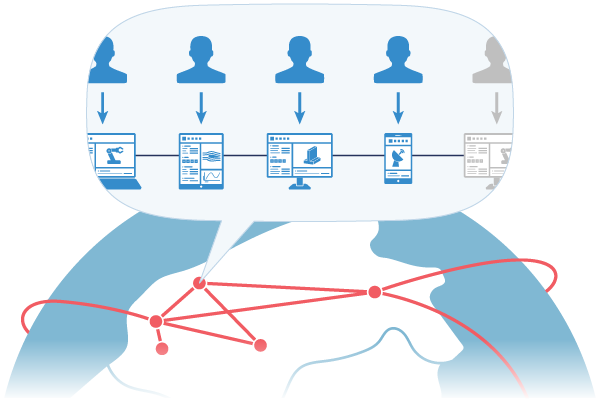
COMSOL Server™ License (CSL)
The COMSOL Server™ license lets you host, manage, and run simulation applications built with the COMSOL Multiphysics® Application Builder. Multiple users can run up to four apps per user simultaneously. The CSL allows you to host and run apps within your organization as well as give people outside of your organization access to time-share your concurrent user slots. CSL users can be located anywhere in the world and access the apps over a network, while the license is managed centrally.
Apps can be accessed through a major web browser on a variety of operating systems or via COMSOL Client for Windows® or COMSOL Client for Android™. Cluster and cloud computing are supported on Windows® and Linux® platforms. See System Requirements for details.
Would you like to speak to a sales representative?
Academic Licenses

CPU-Locked License (CPU)
The COMSOL Multiphysics® software can be installed on one designated computer and multiple users can take turns using the software on that computer, one user at a time. There is no restriction on the number of simultaneous sessions of the software that one user runs on the same computer. The software may not be accessed or used over a network or remotely for CPU-locked licenses.
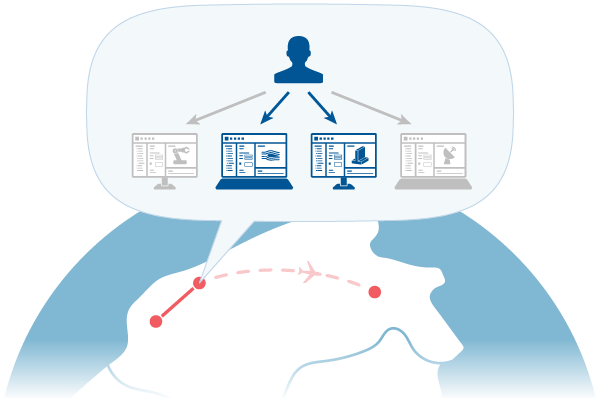
Named Single-User License (NSL)
One named user can install the COMSOL Multiphysics® software on up to four computers and run it on up to two computers at the same time. There is no restriction on the number of simultaneous sessions of the software that the designated user runs on the same computer. While the NSL cannot be used by multiple users, you may change the designated user on file for the license on a temporary or permanent basis up to two times per year, provided that only one licensed user is designated as the named user at any given time.
An NSL may be accessed and used via a single encrypted connection providing secure remote access, such as a virtual private network (VPN) or remote desktop protocol (using network-level authentication and encryption).
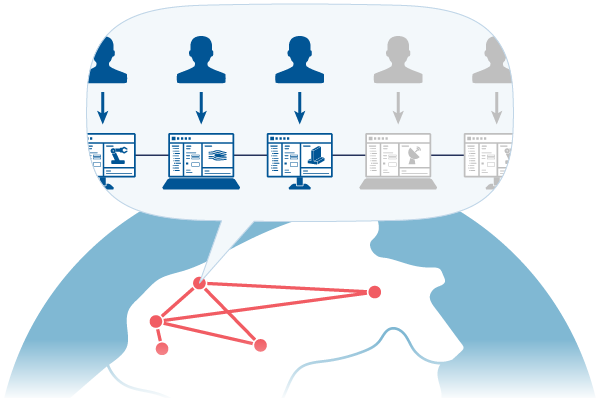
Floating Network License (FNL)
The COMSOL Multiphysics® software can be installed on as many machines on your network as needed within your country or territory and run by multiple users simultaneously. The FNL is a concurrent license type that is based on the maximum number of users who will use it simultaneously. There is no restriction on the number of simultaneous sessions of the software that a concurrent user may run on a local computer. You can run the software on a remote computer over your network. Support for remote computing includes using Windows® Remote Desktop.
An FNL allows access to the COMSOL computational engine using a client. For example, you can run the graphical user interface on an inexpensive local machine, while offloading the heavy computations to a remote high-end machine. Cluster and cloud computing are supported on Windows® and Linux® platforms. When running cluster computing and cluster sweeps, you may run a single model on multiple compute nodes, and there is no restriction on the number of compute nodes. An FNL provides centralized license management, and you can run COMSOL Multiphysics® on local computers while using the network solely for license authentication.
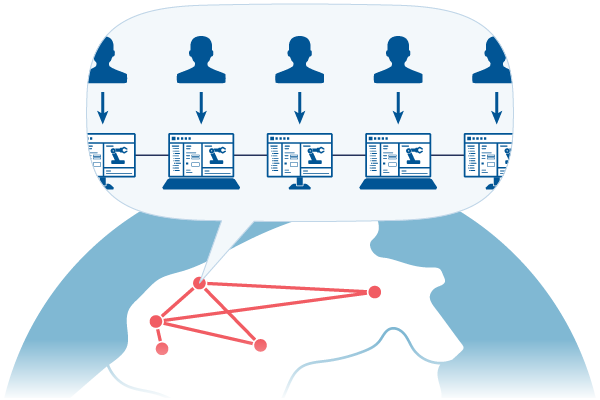
Class Kit License (CKL)
The COMSOL Multiphysics® software can be installed on multiple computers and accessed by up to 30 concurrent users per class or course. A CKL provides centralized license management and may be accessed over the school's network on-campus or through a secure remote connection.
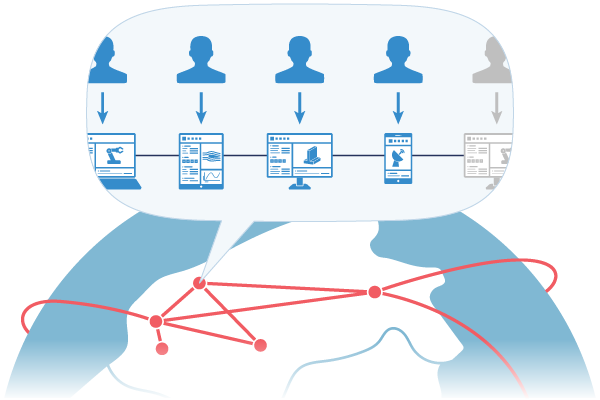
Academic Server License (ASL)
The academic server license lets you host, manage, and run simulation applications built with the COMSOL Multiphysics® Application Builder for use by students, faculty, and staff of your academic institution or of any other academic institution, worldwide. Up to 300 users can run up to four apps each concurrently. The ASL allows network access and provides centralized license management.
Apps can be accessed through a major web browser on a variety of operating systems or via COMSOL Client for Windows®. Cluster and cloud computing are supported on Windows® and Linux® platforms. See System Requirements for details.
Would you like to speak to a sales representative?
This summary is provided for your convenience. The COMSOL Software License Agreement shall control.
